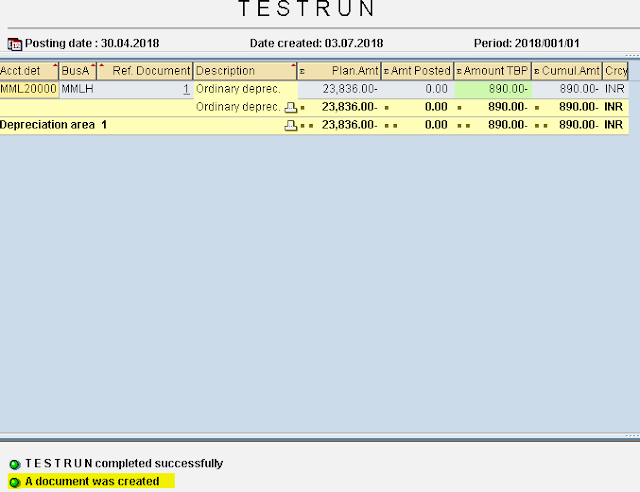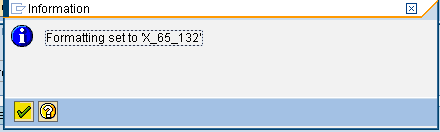Depreciation Run
Path: Accounting - Financial Accounting - Fixed Assets - Periodic Processing - Depreciation Run - Execute (Transaction code is AFAB)
Step 1) Give Company Code, Fiscal year and Posting Period
Select Planned posting run radio button
Select Test Run Check box
Execute
Step 2) Ignore the warning message press enter
We receive message document was created (if errors occurs select error list button appearing right side corner)
appearing right side corner)
Select back arrow
Deselect Text Run Check box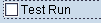
Step 3) From the menu select Program - Execute in Background
Give Output Device - LP01
Press enter
We get a pop up window
Press enter
Step 4) Select Immediate button in the new window
in the new window
Press save button
We receive a message below
To view the Document Posted (use t-code FB03)
Step 1) Select Document list button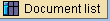
Give Company code and Document type
Execute
Step 2) Double click on the document to display the document
Document is displayed
Path: Accounting - Financial Accounting - Fixed Assets - Periodic Processing - Depreciation Run - Execute (Transaction code is AFAB)
Step 1) Give Company Code, Fiscal year and Posting Period
Select Planned posting run radio button
Select Test Run Check box
Execute
Step 2) Ignore the warning message press enter
We receive message document was created (if errors occurs select error list button
 appearing right side corner)
appearing right side corner)Select back arrow

Deselect Text Run Check box
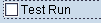
Step 3) From the menu select Program - Execute in Background
Give Output Device - LP01
Press enter
We get a pop up window
Press enter
Step 4) Select Immediate button
 in the new window
in the new windowPress save button

We receive a message below
To view the Document Posted (use t-code FB03)
Step 1) Select Document list button
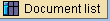
Give Company code and Document type
Execute
Step 2) Double click on the document to display the document
Document is displayed