Fiscal Year Variant
Fiscal Year Variant is used to define Fiscal Year containing 12 normal posting periods and 4 special periods. We can define maximum 16 posting periods in a year.
Path: SPRO - Select SAP reference IMG - Financial Accounting - Financial Accounting Global Settings - Fiscal Year - Maintain Fiscal Year Variant (transaction code is OB29)
Select the Menu path
Step 1) Select the New Entries Button
Step 2) Populate the following fields : FV, Description, Year Dependent, Calendar yr, No of posting periods, No of Special periods
Step 3) Select the save button press enter to save in your request
press enter to save in your request
Step 4) Select the Fiscal year variant M1 that we defined, now double click on periods folder
Step 5) Select the New Entries button in the next screen and populate the following fields: Month, Day, Period, Year shift
Press the save button
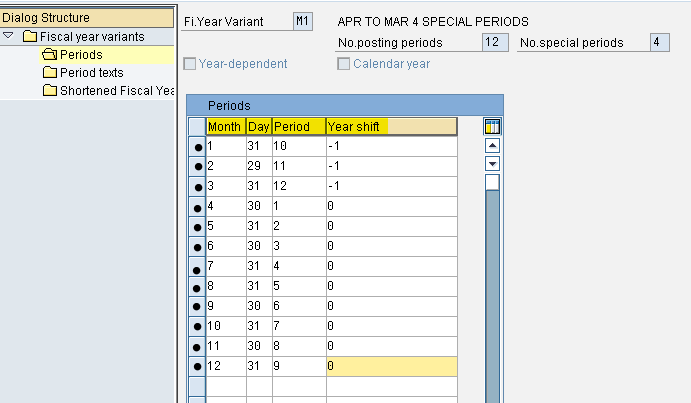
You have now defined Fiscal year variant.
Fiscal Year Variant is used to define Fiscal Year containing 12 normal posting periods and 4 special periods. We can define maximum 16 posting periods in a year.
Path: SPRO - Select SAP reference IMG - Financial Accounting - Financial Accounting Global Settings - Fiscal Year - Maintain Fiscal Year Variant (transaction code is OB29)
Select the Menu path
Step 1) Select the New Entries Button
Step 2) Populate the following fields : FV, Description, Year Dependent, Calendar yr, No of posting periods, No of Special periods
Step 3) Select the save button
 press enter to save in your request
press enter to save in your requestStep 4) Select the Fiscal year variant M1 that we defined, now double click on periods folder
Step 5) Select the New Entries button in the next screen and populate the following fields: Month, Day, Period, Year shift
Press the save button

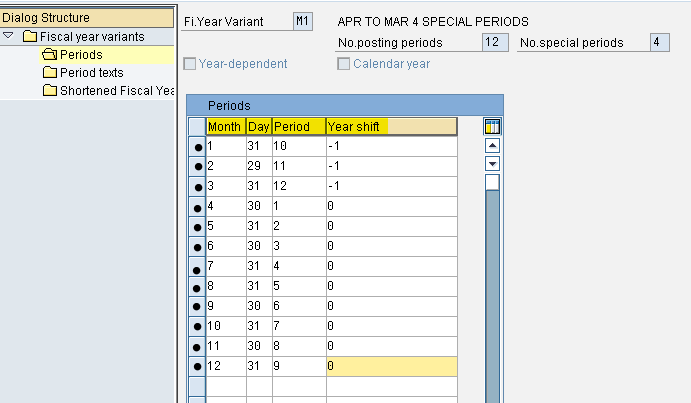
You have now defined Fiscal year variant.







