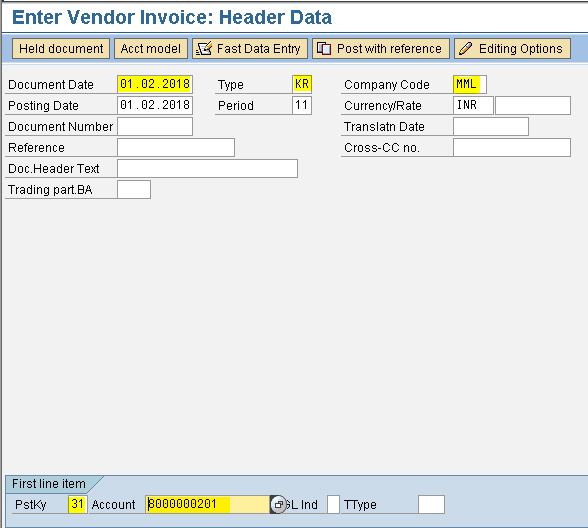Purchase Invoice Posting (Use t-code F- 43)
Step 1) Populate the following fields: Document Date, Type, Company Code and Posting key.
Select the Vendor account from the drop down button
Press enter
Step 2) Populate the following fields: Amount, Business Area, Text, Posting key and Account.
Press enter
Step 3) Populate the following fields: Amount, Business Area and Text
Step 4) From the menu select document and press simulate to view the document details
Step 5) Select the save button we get a message below
we get a message below
Select the Vendor account from the drop down button
Press enter
Press enter
Step 3) Populate the following fields: Amount, Business Area and Text
Step 4) From the menu select document and press simulate to view the document details
Step 5) Select the save button
 we get a message below
we get a message below