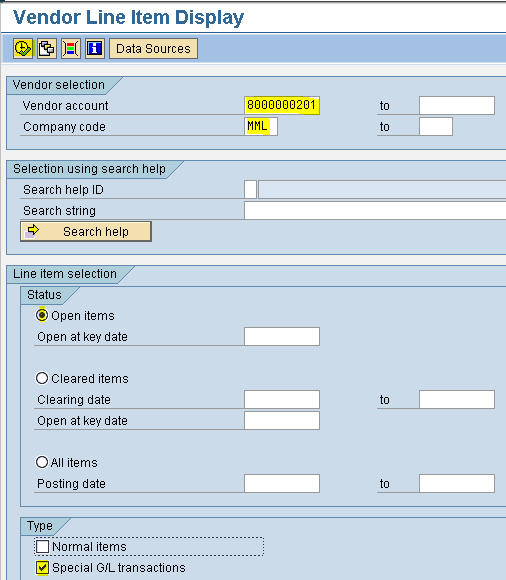| Advance Payment Posting Path : Accounting - Financial Accounting - Accounts Payable - Document Entry - Down Payment - Down Payment (Transaction code is F-48) |
Press Enter
Step 2) Populate the fields: Amount, Business Area and Text
Step 3) From the menu Document - Simulate
Step 4) Select the save button
 we get a message below
we get a message belowGo and see the Vendor Account Transaction (Use t-code FBL1N)
Give Vendor account number and Company code
Select Open Items radio button
Select Special GL transaction check box
Execute