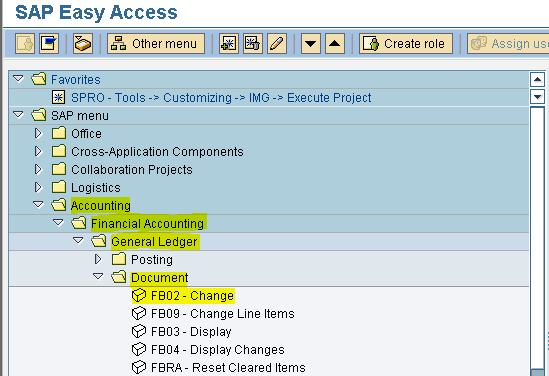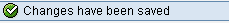Display Document
Path: Accounting - Financial Accounting - General Ledger - Document - Display - (Transaction Code is FB03)
Step 1) Select the Document List button
Step 2) Give the Company code, Document type and Posting date (To view last week posted document 09.02.2018 to 16.02.2018)
Select the execute button
Step 3) Double click the Document no to view the document
Document is Displayed
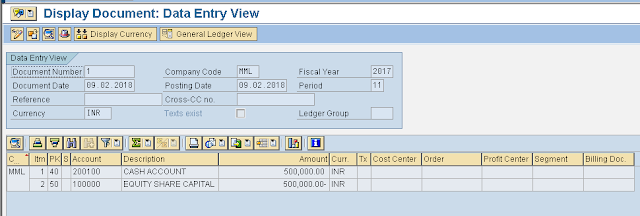
Change Document
Path: Accounting - Financial Accounting - General Ledger - Document - Change (Transaction Code is FB02)
Step 1) Give the Document Number, Company Code and Fiscal Year
Press Enter
Step 2) Double click on the first Line Item cash account
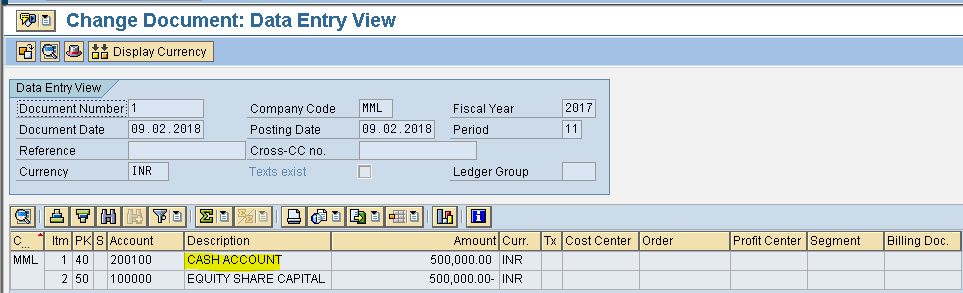
Step 3) In the next screen we can change only Value date, Assignment and Text Fields. After making the necessary changes select the save button
We get message below Changes have been saved
Path: Accounting - Financial Accounting - General Ledger - Document - Display - (Transaction Code is FB03)
Step 1) Select the Document List button
Step 2) Give the Company code, Document type and Posting date (To view last week posted document 09.02.2018 to 16.02.2018)
Select the execute button

Step 3) Double click the Document no to view the document
Document is Displayed
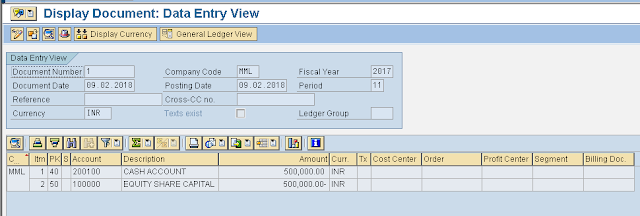
Change Document
Path: Accounting - Financial Accounting - General Ledger - Document - Change (Transaction Code is FB02)
Step 1) Give the Document Number, Company Code and Fiscal Year
Press Enter
Step 2) Double click on the first Line Item cash account
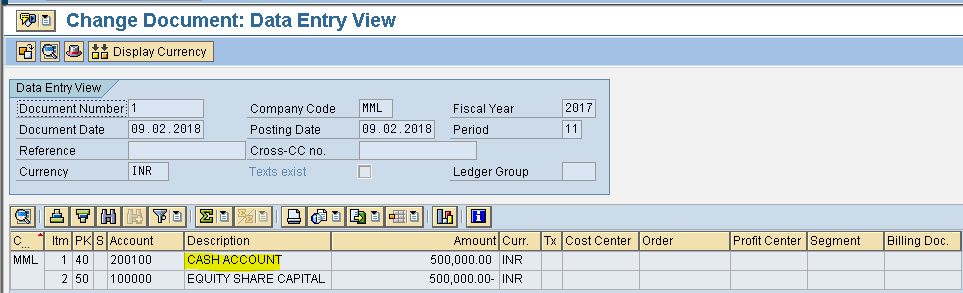
Step 3) In the next screen we can change only Value date, Assignment and Text Fields. After making the necessary changes select the save button

We get message below Changes have been saved