Open Close Posting Periods
As per the Account type, posting periods and the year which is to be open and which is to be closed can be maintained.
Path: SPRO - Select SAP reference IMG - Financial Accounting - Financial Accounting Global Settings - Document - Posting Periods - Open and Close Posting Periods (transaction code is OB52)
In the Sap Reference IMG activity select the menu path
Step 1) Select the New Entries button
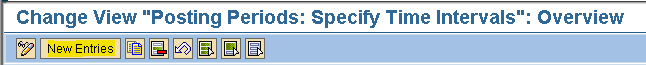
Step 2) Populate the following fields: Variant, Account Type, From period one, Year, To period, Year, From period two, Year, To period, Year
Note:
a) For Account type select + (valid for all account types like Assets, Vendors, Customers, Materials, General Ledger Accounts)
b) Leave From Account, To Account and Authorization group blank
Step 3) Select the save button press enter to save in your request
press enter to save in your request
You have now defined Open and Close Posting Periods.
As per the Account type, posting periods and the year which is to be open and which is to be closed can be maintained.
Path: SPRO - Select SAP reference IMG - Financial Accounting - Financial Accounting Global Settings - Document - Posting Periods - Open and Close Posting Periods (transaction code is OB52)
Step 1) Select the New Entries button
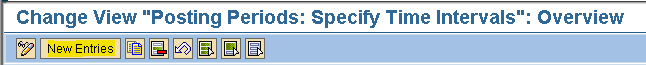
Step 2) Populate the following fields: Variant, Account Type, From period one, Year, To period, Year, From period two, Year, To period, Year
Note:
a) For Account type select + (valid for all account types like Assets, Vendors, Customers, Materials, General Ledger Accounts)
b) Leave From Account, To Account and Authorization group blank
Step 3) Select the save button
 press enter to save in your request
press enter to save in your requestYou have now defined Open and Close Posting Periods.




