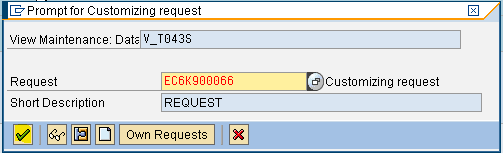Define Tolerance Group for G/L Accounts
Path: SPRO - Select SAP Reference IMG - Financial Accounting - General Ledger Accounting - Business Transactions - Open Item Clearing - Clearing Differences - Define Tolerance Groups for G/L Accounts (transaction code is OBA0)
In the Sap Reference IMG activity select the menu path
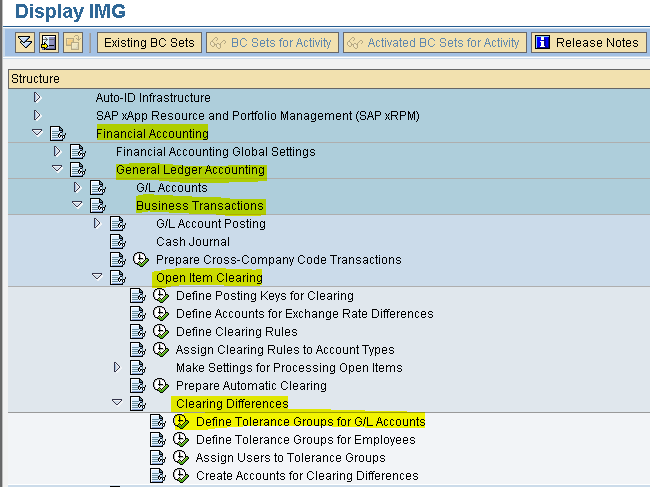
Step 1) Select the New Entries button
Step 2) Populate the following Fields: Company code and Tolerance group (Description)
Step 3) Select the save button and press enter to save in the request
and press enter to save in the request
You have now configured the Tolerance Group for G/L Accounts.
Path: SPRO - Select SAP Reference IMG - Financial Accounting - General Ledger Accounting - Business Transactions - Open Item Clearing - Clearing Differences - Define Tolerance Groups for G/L Accounts (transaction code is OBA0)
In the Sap Reference IMG activity select the menu path
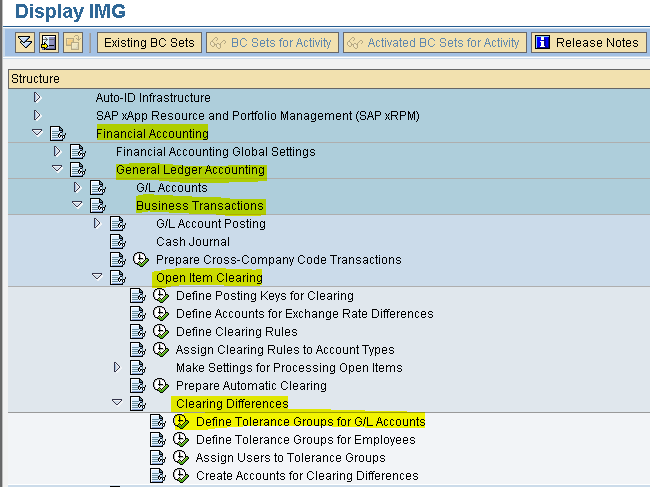
Step 1) Select the New Entries button
Step 2) Populate the following Fields: Company code and Tolerance group (Description)
Step 3) Select the save button
 and press enter to save in the request
and press enter to save in the requestYou have now configured the Tolerance Group for G/L Accounts.