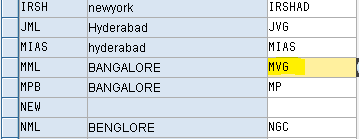ASSIGN COMPANY CODE TO THE COMPANY
Path: SPRO - Select SAP reference IMG - Enterprise structure - Assignment - Financial Accounting - Assign company code to company (transaction code is OX16)
In the SAP Reference IMG select the menu path
Step 1) In the next screen scroll down to find the position button and click on it
Step 2) Enter the company code that we defined previously
Press Enter
Step 3) For the company code assign the company defined
Step 4) Press save and enter the customizing request number
Press enter to save in the request
Path: SPRO - Select SAP reference IMG - Enterprise structure - Assignment - Financial Accounting - Assign company code to company (transaction code is OX16)
Step 1) In the next screen scroll down to find the position button and click on it
Step 2) Enter the company code that we defined previously
Press Enter
Step 3) For the company code assign the company defined
Step 4) Press save and enter the customizing request number
Press enter to save in the request
You have now assigned the Company Code to the Company