View Open Item Managed Account Transaction
Path : Accounting - Financial Accounting - General Ledger - Account - Display/Change Line Items (Transaction code is FBL3N)
Step 1) Give G/L account and Company code
Select Open items radio button and Normal items check box
Execute

Open Item View
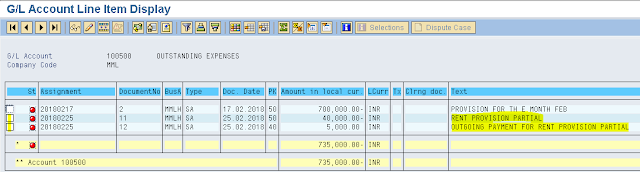
To view bill wise Outstanding
Select change layout button

In the pop up window choose the find button and enter reference in find field
and enter reference in find field
Select the Reference field press left arrow

Scroll down to find Reference under column content and click copy button
Reference column added to the layout

Path : Accounting - Financial Accounting - General Ledger - Account - Display/Change Line Items (Transaction code is FBL3N)
Step 1) Give G/L account and Company code
Select Open items radio button and Normal items check box
Execute

Open Item View
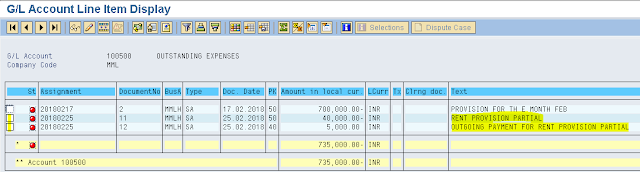
To view bill wise Outstanding
Select change layout button

In the pop up window choose the find button
 and enter reference in find field
and enter reference in find field
Scroll down to find Reference under column content and click copy button
Reference column added to the layout



