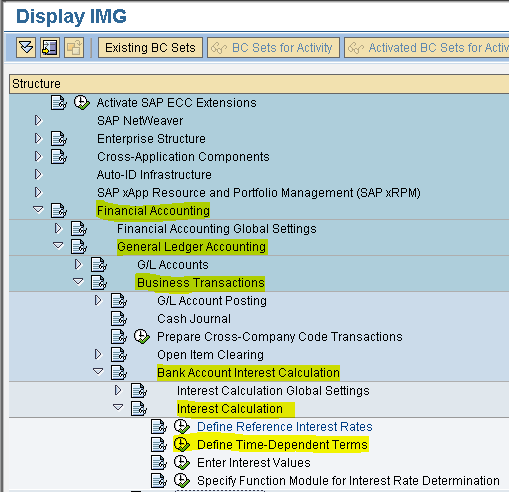Define Time Dependent Terms
Path: SPRO - Select SAP Reference IMG - Financial Accounting - General Ledger Accounting - Business Transactions - Bank Account Interest Calculation - Interest Calculation - Define Time - Dependent Terms (Transaction code is OB81 )
In the SAP Reference IMG select the menu path
Step 1) Select New Entries button
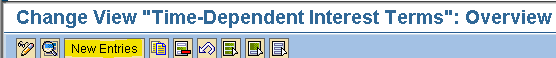
Step 2) Populate the following fields : Interest calculation indicator, Currency key, Effective from, Sequential number, Terms select from drop down menu and Reference interest rate (M2)
Step 3) Select save button we get message below
we get message below
Step 4) Select next entry button in the same screen Populate the following fields : Interest calculation indicator, Currency key, Effective from, Sequential number, Terms select from drop down menu and Reference interest rate (M3)
button in the same screen Populate the following fields : Interest calculation indicator, Currency key, Effective from, Sequential number, Terms select from drop down menu and Reference interest rate (M3)
Step 5) Select save button we get message below
we get message below
Path: SPRO - Select SAP Reference IMG - Financial Accounting - General Ledger Accounting - Business Transactions - Bank Account Interest Calculation - Interest Calculation - Define Time - Dependent Terms (Transaction code is OB81 )
Step 1) Select New Entries button
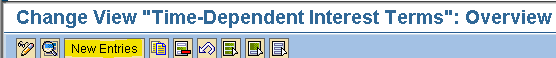
Step 2) Populate the following fields : Interest calculation indicator, Currency key, Effective from, Sequential number, Terms select from drop down menu and Reference interest rate (M2)
Step 3) Select save button
 we get message below
we get message belowStep 4) Select next entry
 button in the same screen Populate the following fields : Interest calculation indicator, Currency key, Effective from, Sequential number, Terms select from drop down menu and Reference interest rate (M3)
button in the same screen Populate the following fields : Interest calculation indicator, Currency key, Effective from, Sequential number, Terms select from drop down menu and Reference interest rate (M3)Step 5) Select save button
 we get message below
we get message below