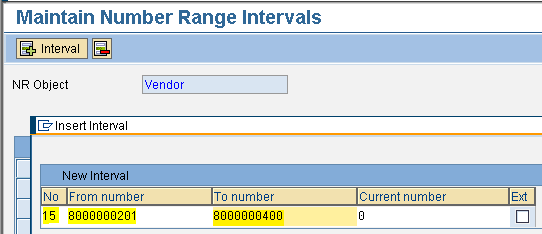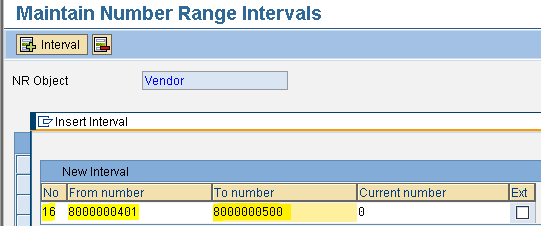Create Number Range for Vendor Accounts
Path: SPRO - Select SAP Reference IMG - Financial Accounting - Accounts Receivable and Accounts Payable- Vendor Accounts - Master Data - Preparations for Creating Vendor Master Data - Create Number Ranges for Vendor Accounts (Transaction code is XKN1)
Select the menu path
Step 1) Select change intervals button
Step 2) Select interval button
Step 3) Populate the fields: Number range, From number and To number
Press enter
Step 4) Select Interval button once again
Populate the fields: Number range, From number and To number
Press enter
Step 5) Select save button we get message below
we get message below
Path: SPRO - Select SAP Reference IMG - Financial Accounting - Accounts Receivable and Accounts Payable- Vendor Accounts - Master Data - Preparations for Creating Vendor Master Data - Create Number Ranges for Vendor Accounts (Transaction code is XKN1)
Step 1) Select change intervals button
Step 3) Populate the fields: Number range, From number and To number
Press enter
Step 4) Select Interval button once again

Populate the fields: Number range, From number and To number
Press enter
 we get message below
we get message below