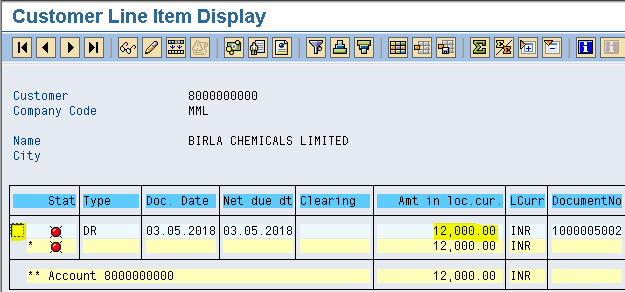Sales Invoice Posting (Use t-code F- 22)
Step 1) Populate the following fields: Document Date, Type, Company Code and Posting key.
Select the Customer account from the drop down button
Press enter
Step 2) Populate the following fields: Amount, Business Area, Text, Posting key and Account.
Press enter
Step 3) Populate the following fields: Amount, Business Area and Text
Step 4) From the menu select document and press simulate to view the document details
Step 5) Select the save button we get a message below
we get a message below
Select the Customer account from the drop down button
Press enter
Press enter
Step 4) From the menu select document and press simulate to view the document details
Step 5) Select the save button
 we get a message below
we get a message belowGive Customer account number and Company code
Select Open Items radio button
Select Normal Items check box
Execute