Incoming Payment
Path: Accounting - Financial Accounting - Accounts Receivable - Document Entry - Incoming Payments (Transaction code is F-28)
Step 1) Populate the following fields: Document Date, Type, Company Code, Currency, Clearing text, Account, Business Area, Amount, Text under Bank data, Account and Account type under Open item selection
Select Other accounts check box
Select Process open items
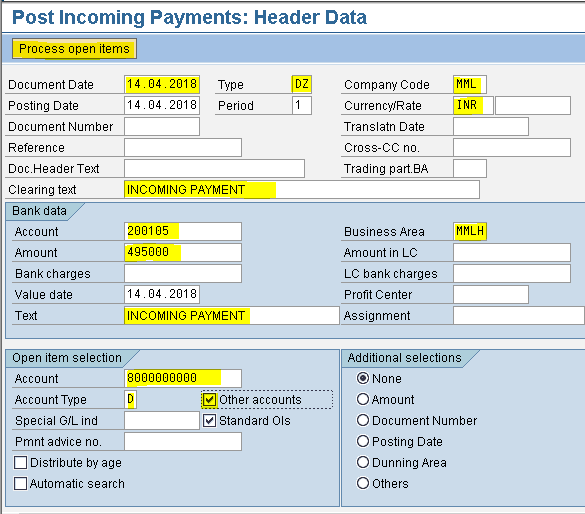
Path: Accounting - Financial Accounting - Accounts Receivable - Document Entry - Incoming Payments (Transaction code is F-28)
Step 1) Populate the following fields: Document Date, Type, Company Code, Currency, Clearing text, Account, Business Area, Amount, Text under Bank data, Account and Account type under Open item selection
Select Other accounts check box
Select Process open items
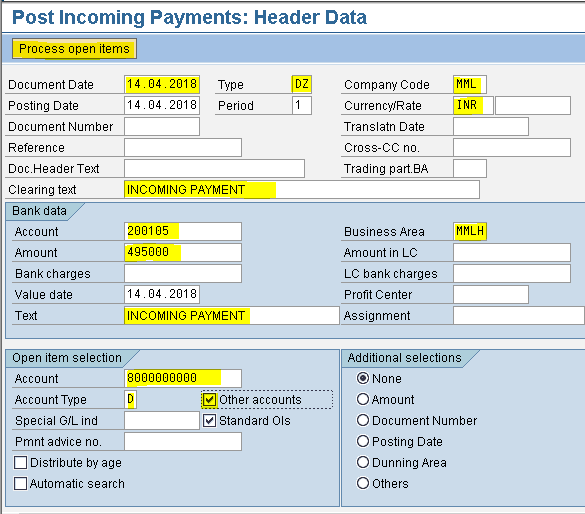
Step 2) Select Vendor account from the drop down menu
Select Account type from drop down menu
Select Company code form the drop down menu
Select Standard open items check box
Select Continue button
Step 3) Double click payment to be received 500000/-
Double click payment to be paid 5000/-
Amount entered and assigned should be the same
Note: Customer is liable to pay us 500000/- but at the same time he is our vendor also and the company should pay 5000/- for the goods purchased. Therefore we receive only 495000/- form the customer adjusting the vendor payment.
Step 4) From the menu select Document - Simulate to view document details
Note:
40 - Debit entry
15 - Customer credit
28 - Vendor debit
Step 5) Select save button
 we get message below
we get message below



