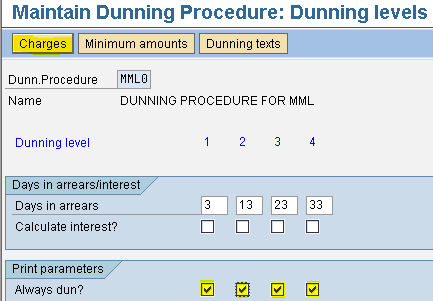Define Dunning Procedures
Path: SPRO - Financial Accounting - Accounts Receivable and Accounts Payable - Business Transactions - Dunning - Basic Settings for Dunning - Define Dunning Areas (Transaction code is FBMP)
In the menu path select
Path: SPRO - Financial Accounting - Accounts Receivable and Accounts Payable - Business Transactions - Dunning - Basic Settings for Dunning - Define Dunning Areas (Transaction code is FBMP)
In the menu path select
Populate the fields: Dunning procedure, Name, Dunning intervals in days, No.of dunning levels and Line item grace periods
Select Interest indicator for the drop down menu
Give the Company code
Enter
For the Company code MML select Separate notice per dunning level check box
Select the back arrow twice
Select yes button for the message to save data
Press enter to save in your request
Step 4) Select Dunning levels button
Select Always dun check box for all four levels
Select charges button
Give the currency INR
Press enter
Step 5) Give the Dunning levels and Dunning charges
Select Dunning texts button
Give company code and select customer radio button
For the Company code MML select Separate notice per dunning level check box
Select the back arrow twice

Select yes button for the message to save data
Press enter to save in your request
Step 4) Select Dunning levels button

Select Always dun check box for all four levels
Select charges button
Give the currency INR
Press enter
Step 5) Give the Dunning levels and Dunning charges
Select Dunning texts button
Give company code and select customer radio button