Copy Reference Chart of Depreciation/Depreciation Areas
Chart of Depreciation manages various legal requirements for the depreciation and valuation of assets. It is basic part of asset organisational structure in which we define Chart of Depreciation. The defined chart of depreciation should be assigned to Company code.It contains list of depreciation areas arranged according to the business and legal requirements, enabling rules for the valuation of assets in a particular Country.
In the menu path select
Step 1) Double click on Copy Reference Chart Of Depreciation
Step 2) From the menu click on organisational object button
Give From Chart of Depreciation and To Chart of Depreciation
Press enter
Ignore the message press enter
We get a pop up window Chart of depreciation 0DE copied to MML1
Step 3) Select back arrow
Double click on Specify Description of Chart of Depreciation
Step 4) Select position button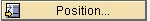
Give Chart of Depreciation
Enter
Step 5) Change the Description to Chart of Depreciation for MML
We receive a message below
Step 6) Select the back arrow
Double click Copy/Delete Depreciation areas
Give the Chart of Depreciation
Enter
Step 7) Select areas 2, 3, 10, 15, 20, 31, 32, 41, 51
From the menu select Edit - Delete
Save
Ignore the warning message press enter
We receive a message below
Chart of Depreciation manages various legal requirements for the depreciation and valuation of assets. It is basic part of asset organisational structure in which we define Chart of Depreciation. The defined chart of depreciation should be assigned to Company code.It contains list of depreciation areas arranged according to the business and legal requirements, enabling rules for the valuation of assets in a particular Country.
Path: SPRO - Select SAP reference IMG - Financial Accounting - Asset Accounting - Organisational Structures - Copy Reference Chart of Depreciation/Depreciation Areas
In the menu path select
Step 2) From the menu click on organisational object button

Give From Chart of Depreciation and To Chart of Depreciation
Press enter
Ignore the message press enter
We get a pop up window Chart of depreciation 0DE copied to MML1
Step 3) Select back arrow

Double click on Specify Description of Chart of Depreciation
Step 4) Select position button
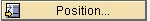
Give Chart of Depreciation
Enter
Step 5) Change the Description to Chart of Depreciation for MML
We receive a message below
Step 6) Select the back arrow

Double click Copy/Delete Depreciation areas
Give the Chart of Depreciation
Enter
Step 7) Select areas 2, 3, 10, 15, 20, 31, 32, 41, 51
From the menu select Edit - Delete
Save

Ignore the warning message press enter
We receive a message below












