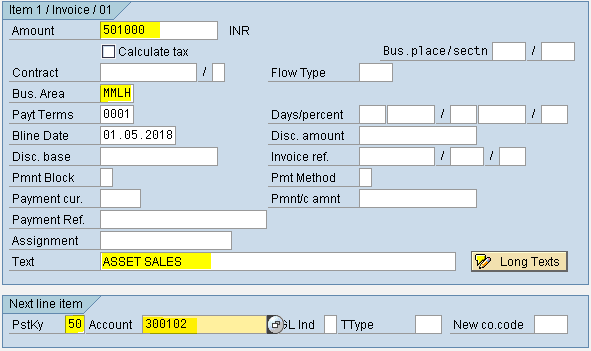Asset Sales
To check Field status for field status group G052 use t-code OBC4
Select field status variant MML
Double click field status groups folder
Double click field status group G052
Double click Asset Accounting
Asset retirement make it required entry
Save
Path: Accounting - Financial Accounting - Fixed Assets - Posting - Retirement - Retirement w/Revenue - with Customer (Transaction code is F-92)
To check Field status for field status group G052 use t-code OBC4
Select field status variant MML
Double click field status groups folder
Double click field status group G052
Double click Asset Accounting
Asset retirement make it required entry
Save
Path: Accounting - Financial Accounting - Fixed Assets - Posting - Retirement - Retirement w/Revenue - with Customer (Transaction code is F-92)
Step 1) Give Document date, Type, Company Code, Posting Date, Period, Currency and Posting Key
Select Customer Account from the drop down menu
Press enter
Step 2) Give Amount, Business Area, Text, Posting key and Account (300102 - Asset sales)
Press Enter
Step 3) Give Amount, Business Area and Text
Select Asset retirement check box
Step 4) From the menu select Document - simulate
Select Asset from drop down menu
By default Transaction Type is displayed (210 stands for retirement with revenue)
Give Asset value date
Select Complete retirement check box
Press enter
Step 5) We can see document details
Select save button
We receive a message below
Select Customer Account from the drop down menu
Press enter
Step 2) Give Amount, Business Area, Text, Posting key and Account (300102 - Asset sales)
Press Enter
Step 3) Give Amount, Business Area and Text
Select Asset retirement check box
Step 4) From the menu select Document - simulate
Select Asset from drop down menu
By default Transaction Type is displayed (210 stands for retirement with revenue)
Give Asset value date
Select Complete retirement check box
Press enter
Step 5) We can see document details
Select save button

We receive a message below