Define Reference Interest Rates
In the SAP Reference IMG select the menu path
Step 1) Select New Entries button
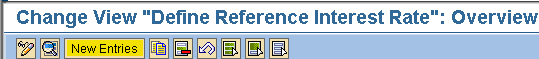
Step 2) Populate the following fields: Reference interest rate, Long text, Description, Date from and Currency
Step 3) Select save button we get message below
we get message below
Step 4) Select next entry button in the same screen
in the same screen
Populate the following fields : Reference interest rate, Long text, Description, Date from and Currency
Step 5) Select save button we get message below
we get message below
- Interest Rates are given to Reference Interest Rate
- Reference Interest Rates are assigned separately (Accounts with credit balance M2 and Accounts with debit balance M3)
- Accounts with debit and credit balances are assigned to INTEREST INDICATOR - M1 ( that we defined )
Step 1) Select New Entries button
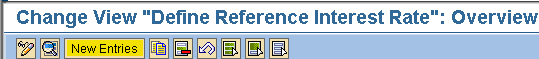
Step 2) Populate the following fields: Reference interest rate, Long text, Description, Date from and Currency
Step 3) Select save button
 we get message below
we get message belowStep 4) Select next entry button
 in the same screen
in the same screenPopulate the following fields : Reference interest rate, Long text, Description, Date from and Currency
Step 5) Select save button
 we get message below
we get message below




