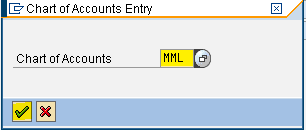How to Link Sundry Debtors and Sundry Debtors Bill of Exchange
Path: SPRO - Select SAP Reference IMG - Financial Accounting - Bank Accounting - Business Transactions - Bill of Exchange Receivable - Post Bill of Exchange Receivable - Define Alternative Reconciliation Account for Bills/Exchange Receivable (Transaction code is OBYN)
Select the menu path
Step 1) Double click on Special G/L Indicator W
Step 2) Give Chart of Accounts
Press Enter
Step 3) Give Reconciliation account (Sundry Debtors) and special G/L account (Sundry Debtors Bills of Exchange)
Step 4) Select the save button we get a message below
we get a message below
Path: SPRO - Select SAP Reference IMG - Financial Accounting - Bank Accounting - Business Transactions - Bill of Exchange Receivable - Post Bill of Exchange Receivable - Define Alternative Reconciliation Account for Bills/Exchange Receivable (Transaction code is OBYN)
Select the menu path
Step 1) Double click on Special G/L Indicator W
Step 2) Give Chart of Accounts
Press Enter
Step 3) Give Reconciliation account (Sundry Debtors) and special G/L account (Sundry Debtors Bills of Exchange)
Step 4) Select the save button
 we get a message below
we get a message below