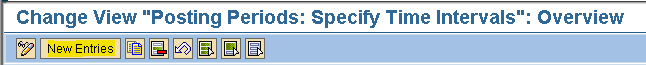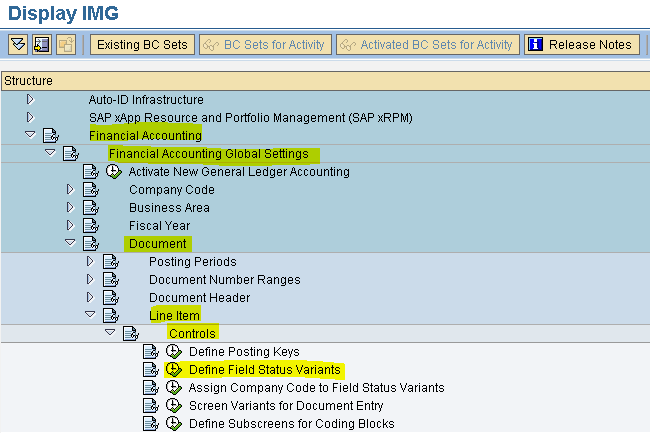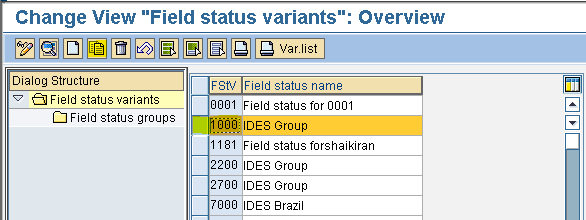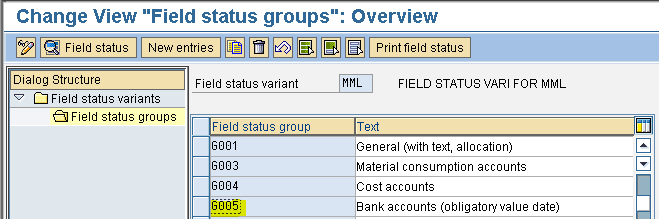Assign the posting period variants to company code
Path: SPRO - Select SAP reference IMG - Financial Accounting - Financial Accounting Global Settings - Document - Posting Periods - Assign Variants to Company Code (transaction code is OBBP)
In the Sap Reference IMG activity select the menu path
Step 1) Select the position button
Step 2) Give the company code MML and press enter
Step 3) For the company code MML assign variant MML1
Step 4) Select the save button press enter to save in the request
press enter to save in the request
You have now assigned the PPV to company code.
Path: SPRO - Select SAP reference IMG - Financial Accounting - Financial Accounting Global Settings - Document - Posting Periods - Assign Variants to Company Code (transaction code is OBBP)
Step 1) Select the position button
Step 2) Give the company code MML and press enter
Step 3) For the company code MML assign variant MML1
Step 4) Select the save button
 press enter to save in the request
press enter to save in the requestYou have now assigned the PPV to company code.